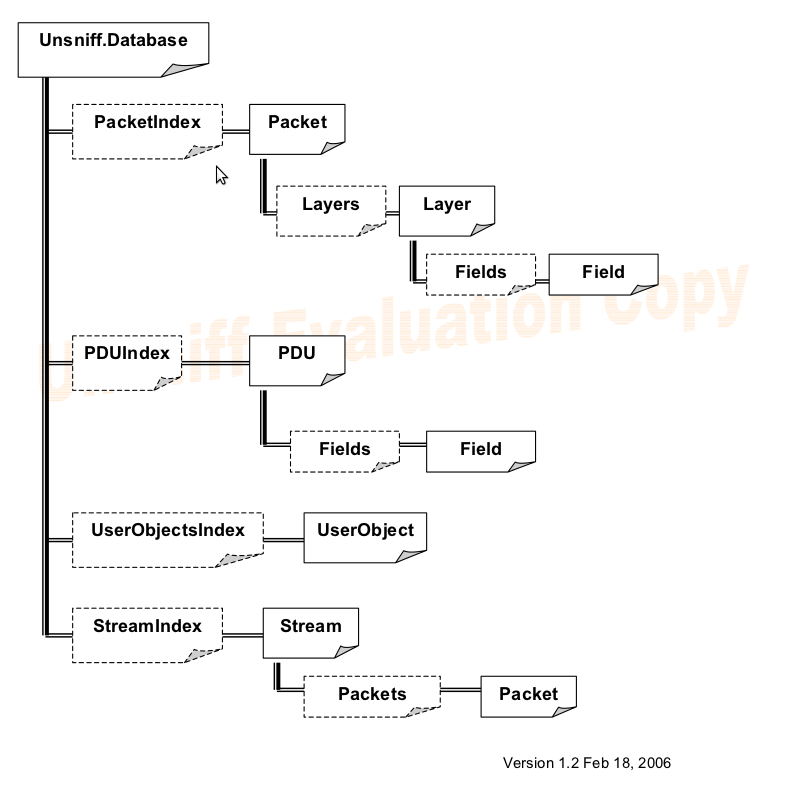Scripting Object Model
The scripting interface consists of a single top-level object called Unsniff.Database. This object represents a single capture file stored in the Unsniff ( *.usnf ) format. Your task is to get hold of the “Unsniff.Database” object and work your way through the other objects. If you are writing an integrated script – you can additionally access the currently open document, various selection contexts, and the scripting console. See Section 4 for more details on integrated scripts.
Object Model Diagram
The following picture shows how the Object Model is organized. Only object names and their relationships are shown here.
Object Creation
The Unsniff Scripting Object Model is a hierarchical structure. Only one top-level object ”Unsniff.Database is publicly creatable via the Prog ID Unsniff.Database”. All other objects are accessed via methods and properties of already created objects.
To create the root object:
VBScript
Set MyDB = CreateObject (“Unsniff.Database”)
Ruby
MyDB = Win32OLE.new (“Unsniff.Database”)
A simple example
Let us consider a simple example. In this example, we will write a script to print the description of each packet in a given Unsniff capture file.This example will illustrate the following concepts.
- The structure of a typical script application
- How the root object is created and accessed
- How you can navigate to the other objects
Example: Print the description of each packet in a given capture file.
VBScript
' -----------------------
' Check usage & arguments
' -----------------------
if WScript.Arguments.Count <> 1 then
WScript.Echo "Usage: prpidx <filename>"
WScript.Quit
end if
ArgFile
= WScript.Arguments.Item(0)
‘ ----------------------------------------
‘ Open the file & navigate to packet index
‘ ----------------------------------------
Set UnsniffDB = CreateObject("Unsniff.Database")
UnsniffDB.Open(ArgFile)
Set PacketStore = UnsniffDB.PacketIndex
For Each Packet In PacketStore
WScript.Echo
Packet.Description
Next
UnsniffDB.Close( )
Ruby
require 'win32ole'
USAGE = "prpidx <capture-filename>"
#
# function: print the description
#
def printPacket(packet)
$stdout << packet.Description << “\n”
end
#
# check arguments
#
if ARGV.length != 1
puts USAGE
exit 1
end
UnsniffDB = WIN32OLE.new("Unsniff.Database")
UnsniffDB.Open(ARGV[0])
Count = UnsniffDB.PacketCount
PacketStore
PacketStore = UnsniffDB['PacketIndex']
(0..Count-
(0..Count-1).each{ |idx| printPacket(PacketStore.Item(idx)) }
UnsniffDB.Close()